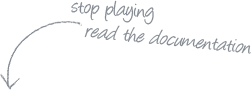Documentation
The Wall: Class
Wall class creates a wall of elements that can be dragged. New elements are created by dragging The Wall.
THE WALL METHOD: constructor
Class constructor.
Syntax:
var wall = new Wall("mywall", [,options]);
Arguments:
1. Element id (required)
2. Options
Options:
- handle : (default to undefined) Defines a different handle
- draggable - (boolean: defaults to true) Enables drag
- inertia - (boolean: defaults to false) Enables inertia
- invert - (boolean: defaults to false) Reverse drag direction
- autoposition - (boolean: defaults to false) Wall autoposition
- speed - (number: defaults to 1000) Motion speed
- transition - (function: defaults to Fx.Transitions.Quad.easeOut) Defines transition
- slideshow - (boolean: defaults to false) Enables Wall Slideshow
- showDuration - (number: defaults to 3000) Slideshow display duration
- preload - (boolean: defaults to false) Content preloa
- width - (number: defaults to 0) W tile
- height - (number: defaults to 0) H tile
- startx - (number: defaults to 0) Starting tile
- starty - (number: defaults to 0) Starting tile
- rangex - (array: defaults to [-500, 500]) Defines the number of columns (not pixel)
- rangey - (array: defaults to [-500, 500]) Defines the number of lines (not pixel)
- printCoordinates - (boolean: defaults to false) Insert coordinates into the tile
- callOnUpdate - (function: defaults to Function) Action when drag is completed
- callOnChange - (function: defaults to Function) Unbridled action when ID element is active
Return:object
- (object) - This Wall instance
THE WALL METHOD: initWall
Initialize The Wall building.
Syntax:
var wall = new Wall("mywall");
wall.initWall();
Return:object
- (object) - This Wall instance
THE WALL METHOD: getMovement
Verifies if The Wall is moving.
Syntax:
var wall = new Wall("mywall", {
"draggable":true,
"width":200,
"height":200,
callOnUpdate: function(items){
items.each(function(e, i){
var a = new Element("div");
a.set("html", "click me" );
a.inject(e.node);
// Behaviour on click
a.addEvent("click", function(e){
// Get Movement
if( wall.getMovement() ){
//... (move) your action
}else{
//... (no move) your action
}
})
}.bind( this ))
}.bind( this )
});
Return:boolean
- boolean
THE WALL METHOD: getIdFromCoordinates
Returns the ID of inserted coordinates.
Syntax:
wall.getIdFromCoordinates(column,row);
Arguments:
1. column - Column item
2. row - Row item
Example:
var wall = new Wall("mywall", {...}).initWall();
tileId = wall.getIdFromCoordinates(2,4);
Return:numeric
- numeric
THE WALL METHOD: getCoordinatesFromId
Returns the element coordinates according to its ID.
Syntax:
var wall = new Wall("mywall", {...}).initWall();
tileId = wall.getCoordinatesFromId(id);
Arguments:
id - id item
Return:object
{
c: numeric,
r: numeric
}
THE WALL METHOD: getActiveItem
Returns the active element ID.
Notes
This request should be mostly used in Coda functionality.
Syntax:
var wall = new Wall("mywall", {...}).initWall();
var id = wall.getActiveItem();
Return:
- numeric
THE WALL METHOD: getListLinksPoints
Returns a link list corresponding to the total number of elements created by The Wall.
Notes
This request should be mostly used in Coda functionality.
Syntax:
var wall = new Wall("mywall", {...}).initWall();
var id = wall.getListLinksPoints("idElement");
Arguments:
1. idElement: id element to update
Return:array
List node items
[ a.wall-item-coda #1, a.wall-item-coda #2, a.wall-item-coda #3, ... ]
THE WALL METHOD: preloadContent
Executes all creation callbacks.
Notes
This method is automatically applied when preload option is set to true.
Syntax:
var wall = new Wall("mywall", {"preload":true}).initWall();
wall.preloadContent();
Return:array[object]
List node items
[
Object { node=div.tile, x=0, y=0},
Object { node=div.tile, x=0, y=1},
Object { node=div.tile, x=0, y=2},
Object { node=div.tile, x=0, y=3},
...
]
THE WALL METHOD: setCallOnUpdate
Callback executed when The Wall is updated and requires new elements.
Syntax:
var myFunctionUpdate = function( items ){
items.each(function(e, i){
// ... your code
})
}.bind( this );
var wall = new Wall("mywall", {...})
wall.setCallOnUpdate( myFunctionUpdate );
wall.initWall();
Arguments:
1. items is array new items
Return:
- Function
THE WALL METHOD: setCallOnChange
Callback executed when a new active ID is set.
Syntax:
var myFunctionChange = function( id ){
// ... your code
}.bind( this );
var wall = new Wall("mywall", {...})
wall.setCallOnChange( myFunctionChange );
wall.initWall();
Arguments:
id: id active item
Return:
- Function
THE WALL METHOD: moveTo
Moves The Wall to the required coordinates.
Syntax:
mywall.moveTo( c, r );
Arguments:
c: Column coordinate
r: Row coordinate
Return:
- return false or dom active node
THE WALL METHOD: moveToActive
Moves The Wall to the active element position.
Syntax:
mywall.moveToActive();
Return:
- return moveTo return
THE WALL METHOD: moveToNext
Moves The Wall to the following element.
Notes
This request should be mostly used in Coda functionality.
Syntax:
mywall.moveToNext();
Return:
- return moveTo return
THE WALL METHOD: moveToPrev
Moves The Wall to the previous element.
Notes
This request should be mostly used in Coda functionality.
Syntax:
mywall.moveToPrev();
Return:
- return moveTo return